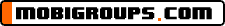
Download Free Apps & Games @ PHONEKY.com
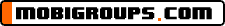
Download Free Apps & Games @ PHONEKY.com
Subject: Turn Your Num Lock On Forever.
Replies: 2 Views: 444
dr.aamir 16.11.12 - 04:20am
You can set your Num Lock to stay on by default when you logon your system.
There are two different techniques to set Num Lock stay on by default.
If you can use Registry Editor correctly then Click on start button and type Regedt32.exe in Run command. Here Navigate to HKEY_USERS.DefaultControl PanelKeyboard and change the value for InitialKeyboardIndicators from 0 to 2.
You can do same by configuring the script to change the NUM LOCK state. Click Start button and then open Notepad. Copy the giving code and paste in Notepad.
set WshShell = CreateObject(WScript.Shell)
WshShell.SendKeys NUMLOCK
Now save this file with name num.vbs must including the quotes. At the end copy this file to user startup folder. The path for this folder is Documents and SettingsAll UsersStart MenuProgramsStartup.
Now restart the computer. Num Lock should come on and stay on.
EnjOy..!! *
nitasha0 16.11.12 - 07:03am
good. You'v best pc expiriance. This is better use of your expiriance. Jazakallah *
dr.aamir 17.11.12 - 02:40am
thanx nitasha. *