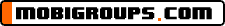
Download Free Apps & Games @ PHONEKY.com
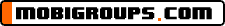
Download Free Apps & Games @ PHONEKY.com
Subject: How to change an admin password.
Replies: 1 Views: 550
dr.aamir 18.11.12 - 07:10am
*...How to change an admin password from a limited account...*
Here is a couple of methods describing how to change an admin account password from a limited account.
Method 1: Command Prompt
1. Go to Start Run type in cmd.exe
RESULT: Brings up the Command Prompt window.
OR
1. Bring up notepad, type in Start cmd.exe, then go to File Save as Save it as cmd.bat
RESULT: Brings up the Command Prompt window.
2. Type in net user
RESULT: Shows you all accounts on computer
Lets just say you chose an account called JOHN
3. Type in net user JOHN* (the * is very important to remember. Without it, you wont change the password.)
RESULT: you get a prompt for password
4. Type in your new password, press enter, than confirm it. Both will be invisible when you type them.
RESULT: Password changed
5. You may now exit out of command prompt and log into the admin/other account with the password you chose. If you pressed enter through both of them, there will no longer be a password.
Congratulations! Youre done. Once you log into that admin account, you will have all the admin rights.
Enjoy.. *
rabia148 18.11.12 - 10:20am
Good! I'll try it. *