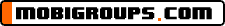
Download Free Apps & Games @ PHONEKY.com
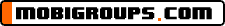
Download Free Apps & Games @ PHONEKY.com
Subject: Lock folder eassily.
Replies: 4 Views: 756
dr.aamir 19.11.12 - 02:34am
How to lock or hide any folder without using any software..
To lock or hide a folder in windows XP without using any software, follow the steps below.
1. Make a Folder in C drive rename it as something without quotes.
2. Now type cmd in run menu.
3. Type attrib +s +h C:something without quotes and press enter.
4. This command will Make your folder invisble and it can not be seen even in hidden files and folders
5. To make it visible again type attrib -s -h C:something
6. You can lock any other folder also by changing the location C:something to address of your desired folder. *
rabia148 19.11.12 - 03:48pm
Nice info, but it will be visible when a user goes to FOLDER OPTIONS and clicks (show hidden files), and removes tick mark from HIDE SYSTEM FILES AND FOLDERS which is exactly under the SHOW HIDDEN FILES. I wanna tell u a trick to protect ur folder from renaming, deleting, copying or moving, it will be visible to everyone, but no one can open that folder without knowing my trick. Soon i will publish it in new topic. *
dr.aamir 21.11.12 - 04:16am
Waiting for ur post. *
paklover 21.11.12 - 03:00pm
Share some tips about sites and softwares please. *
dr.aamir 22.11.12 - 12:27pm
Ok paklover..keep joining I will post.. *