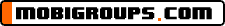
Download Free Apps & Games @ PHONEKY.com
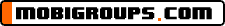
Download Free Apps & Games @ PHONEKY.com
Subject: *Create a Secure Folder
Replies: 4 Views: 846
rabia148 22.11.12 - 05:54am
Assalam-o-Alaikum
Here is a tip: To create a folder in which your important data should be secure and invisible to everyone, create a folder named data in any drive. Here we are creating this folder in drive D:
Now copy or move all your important data in that folder, you're almost done. To make this folder secure, you need windows98 bootable CD, or MS dos bootable floppy, flash drive or CD/DVD.
Boot your Pc in MS dos mode, locate your drive in which you created your folder ''Data''. In this tutorial we have created that folder in drive D: follow these commands.
1.
D: (press Enter)
2.
cd (cd backslash) (press enter)
3.
ren data con (Press enter).
Good, you're done...
restart your pc and try to open, delete, move, copy or rename your new folder ''con''. If u want to create another folder like this, give it a name ''aux'' instead of ''con'' bkz you can't create 2 folders with same name. *
rabia148 22.11.12 - 06:01am
MS dos commands are not shown correctly... The 2nd step where (cd backslash) is written, here we have to type a command (CD) to goto the root of the drive. *
rabia148 22.11.12 - 06:04am
To create an MS-DOS startup disk
The MS-DOS startup disk you create will allow you to boot into MS-DOS.
1.
Insert a floppy disk into your computer's floppy drive.
2.
Open My Computer, and then click the floppy disk drive to select it.
3.
On the File menu, point to the name of the floppy drive, and then click Format.
4.
Under Format options, click Create an MS-DOS startup disk.
5.
Click Start.
Important
Creating an MS-DOS startup disk erases all information on the floppy disk. *
rabia148 22.11.12 - 06:06am
To create MS Dos Bootable Flash Drive visit this link... http://www.sevenforums.com/tutorials/46707-ms-dos-bootable-flash-drive-create.html *
rabia148 22.11.12 - 09:00am
To make ur folder again working, boot ur pc in ms dos, locate and rename ''con'' to any other name, like this *ren con abc (press enter) this will rename ur folder as ''abc''. Now u can easily access all the data. *