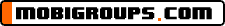
Download Free Apps & Games @ PHONEKY.com
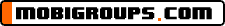
Download Free Apps & Games @ PHONEKY.com
Subject: How to Take a Screenshot in Microsoft.
Replies: 2 Views: 863
dr.aamir 22.11.12 - 12:21pm
How to Take a Screenshot in Microsoft Windows...
1.
Snipping Tool Method..
The Snipping Tool method works with Windows 7 Home Premium, Professional and Ultimate, and with Windows Vista editions except Starter and Home Basic. For other versions of Windows, use the Print Screen method described below. For a more detailed tutorial on using the Snipping tool, see How to Take a Screenshot with the Snipping Tool.
1
Open the Snipping Tool. The Snipping Tool is found in Start/All Programs/Accessories/Snipping Tool.

The Snipping Tool is only found in Windows 7 Home Premium, Professional, and Ultimate, and in all Windows Vista versions except Starter and Home Basic. If you don't have the snipping tool, use the Print Screen method instead. *
rabia148 22.11.12 - 12:55pm
Print Screen method is easy and works in all versions of ms windows. *
warded 4.06.23 - 02:50pm
Yeah. Prt Sc for life! Works on various other OSes too. *